
Customer support
Hi, would you like some advice?We will gladly help you.
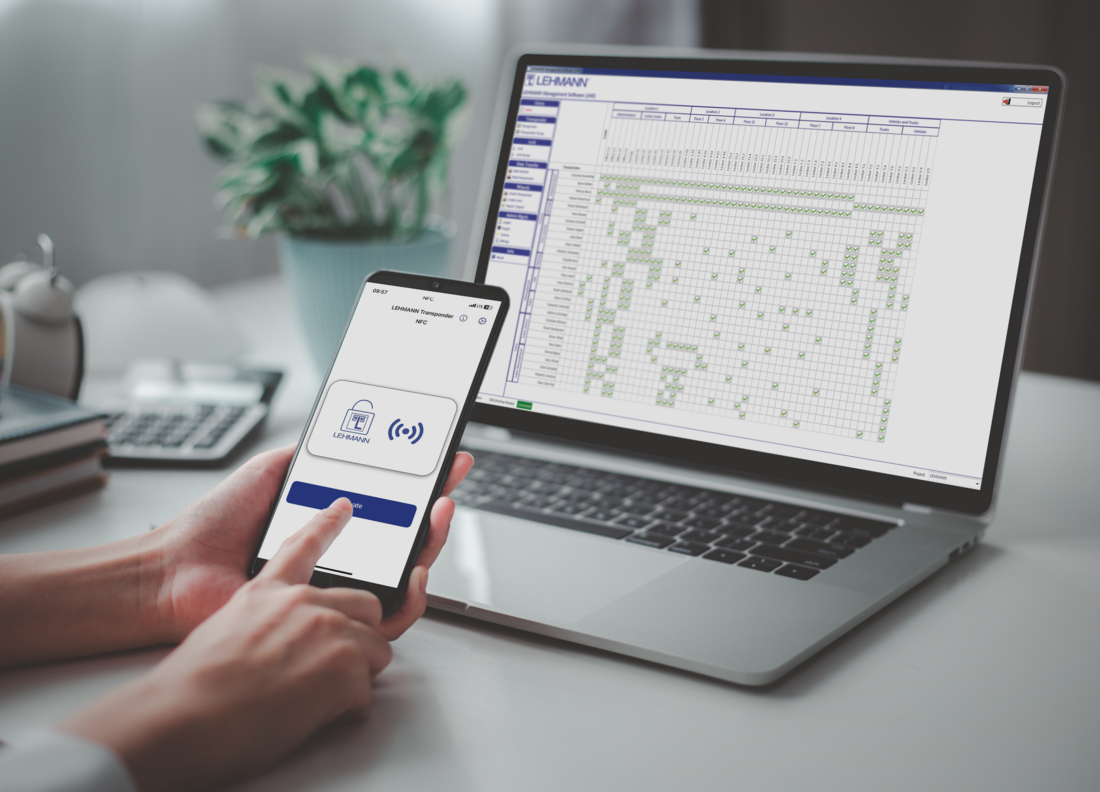
With the Lehmann Management Software and our intuitive apps, we offer powerful tools for the simple and secure management of electronic locking systems. Whether centrally managed via the Lehmann Management Software or controlled on the go via app – our digital solutions combine maximum security with efficient usability. This enables our customers to implement flexible and future-proof access management – tailored to individual requirements and application areas.