
Customer support
Hi, would you like some advice?We will gladly help you.

LEHMANN Management Software (LMS) is a modular software for managing networked and battery-powered locks. With the LMS Online module, you have the freedom to manage permissions and configurations on networked locks across multiple locations in real-time. Changes are efficiently transmitted directly from the software to the lock or terminal. Extensive information such as operation logs and lock status are displayed in the software. LMS Online is ideal for companies of any size seeking flexibility and security without compromise. It is the perfect solution, especially for decentralized companies with changing permissions.
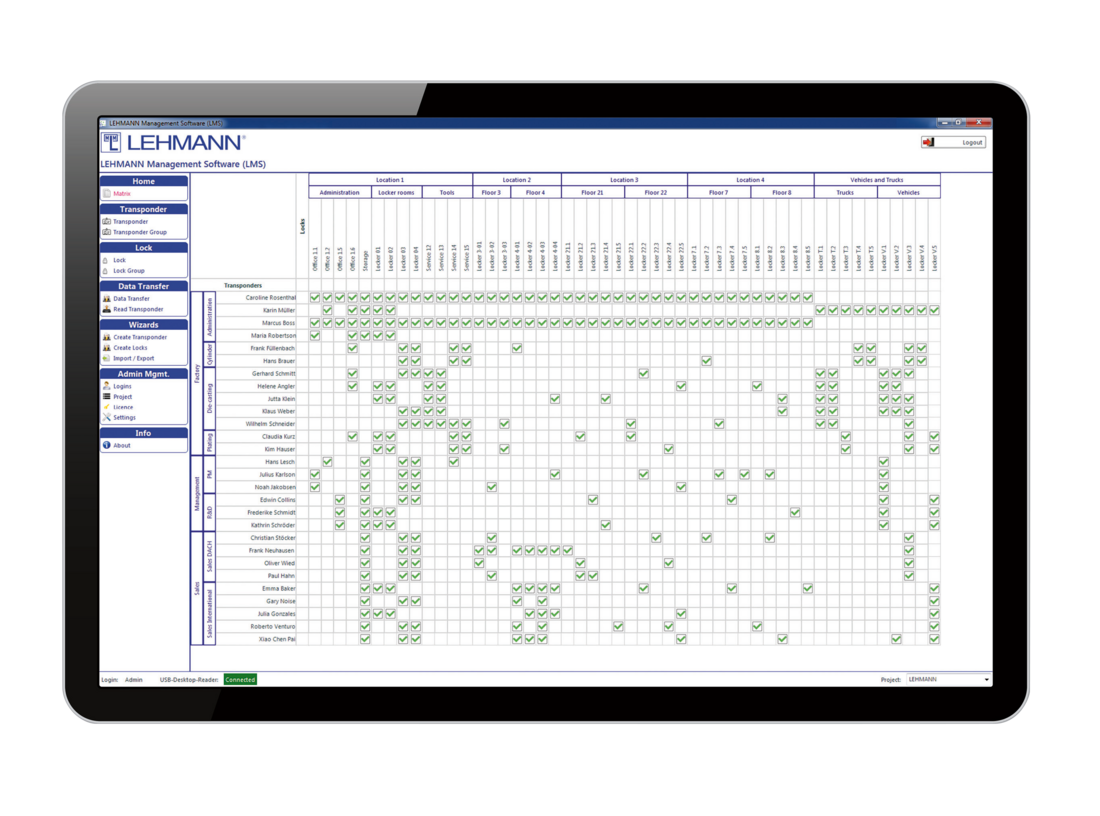
LEHMANN Management Software LMS is a Windows® based solution which makes management of access rights and configuration of LEHMANN RFID systems easy. LMS is the efficient way to create and manage security!
LMS Online adapts flexibly to your company‘s needs with its modular structure. Whether you manage individual locations or a global network, the software scales with you, remaining user-friendly and intuitive. Quick setup ensures immediate
productivity, while different permission levels allow for precise access control.
System Requirements Client:
64-bit Windows (Win10 / Win11), 4GB RAM, recommended minimum CPU requirements by Microsoft, USB-A port for RFID desktop reader.
System Requirements Server:
64-bit Windows (Win10 / Win11), 8GB RAM (16GB recommended), Intel Xeon E5 series CPU, 20GB SSD.
An Android-based and NFC-enabled smartphone with the App LEHMANN Data Transfer as well as an USB desktop reader are required for data exchange
between the software and the offline RFID systems.
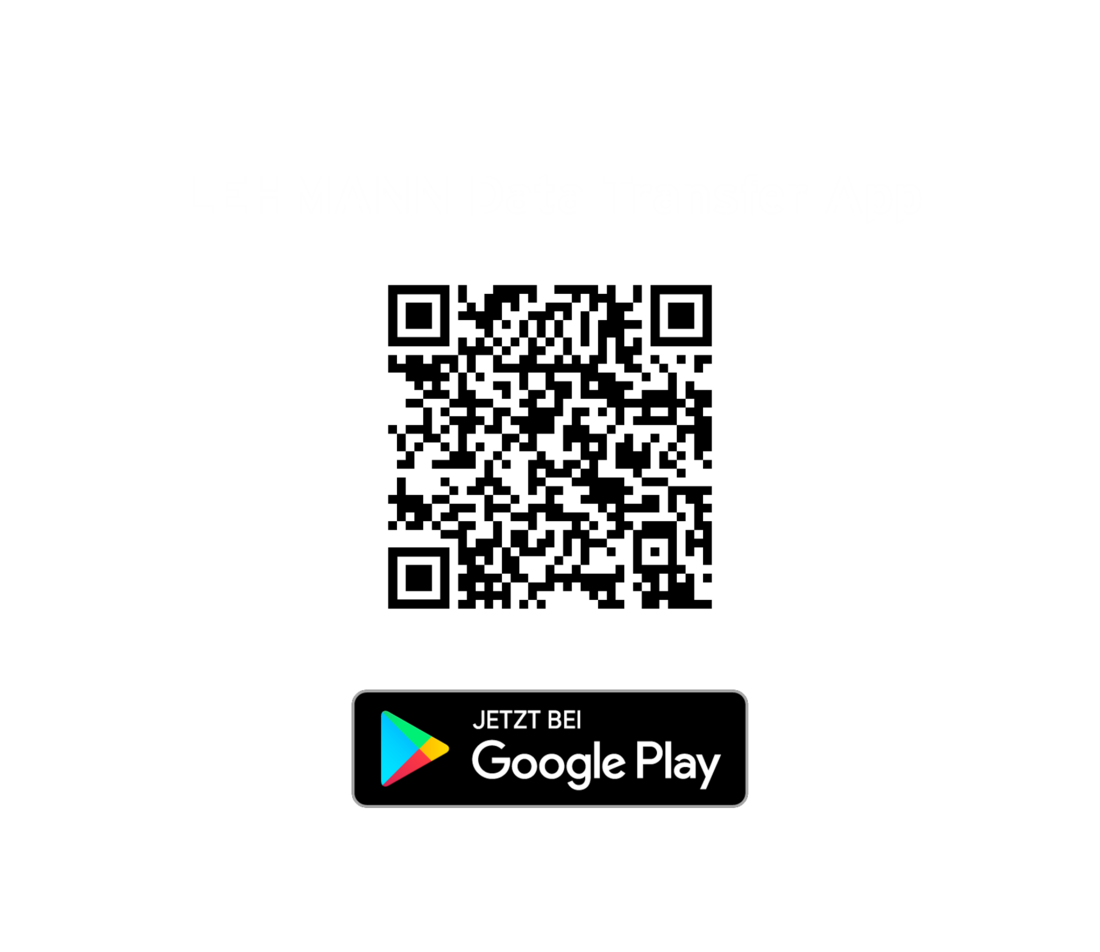
LMS 2.4 The LEHMANN Data Transfer App Vers. 2.x is required. Firmware 2.x on RFID systems is recommended.
Required components:
Attention: Third-party transponders must be checked in advance for compatibility and range.
Here you have the possibility to reset an already used license key in order to use it for a new workstation (e.g. when changing employees, exchanging the laptop / PC etc.).
Enter the license key you want to reset in the first field. Please enter the reason for the reset in the second field. Then click on "Deactivate".
Please note the terms of use: Each purchased license may only be used on one laptop / PC.